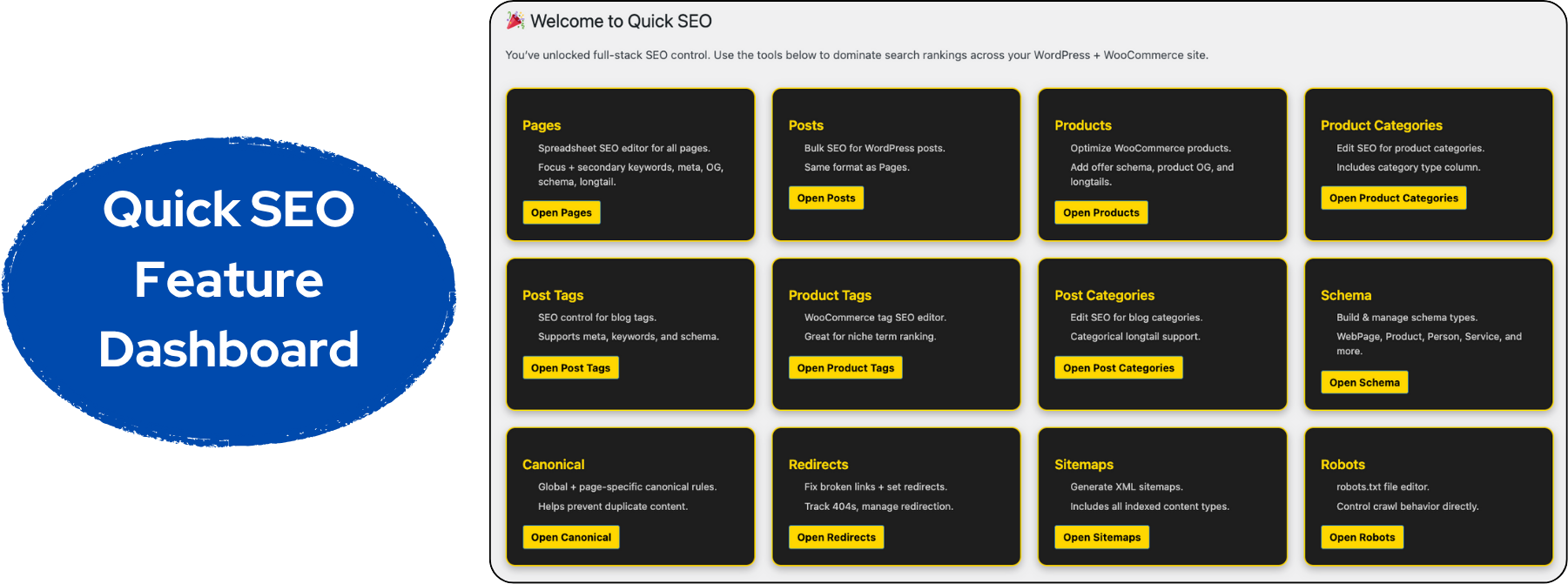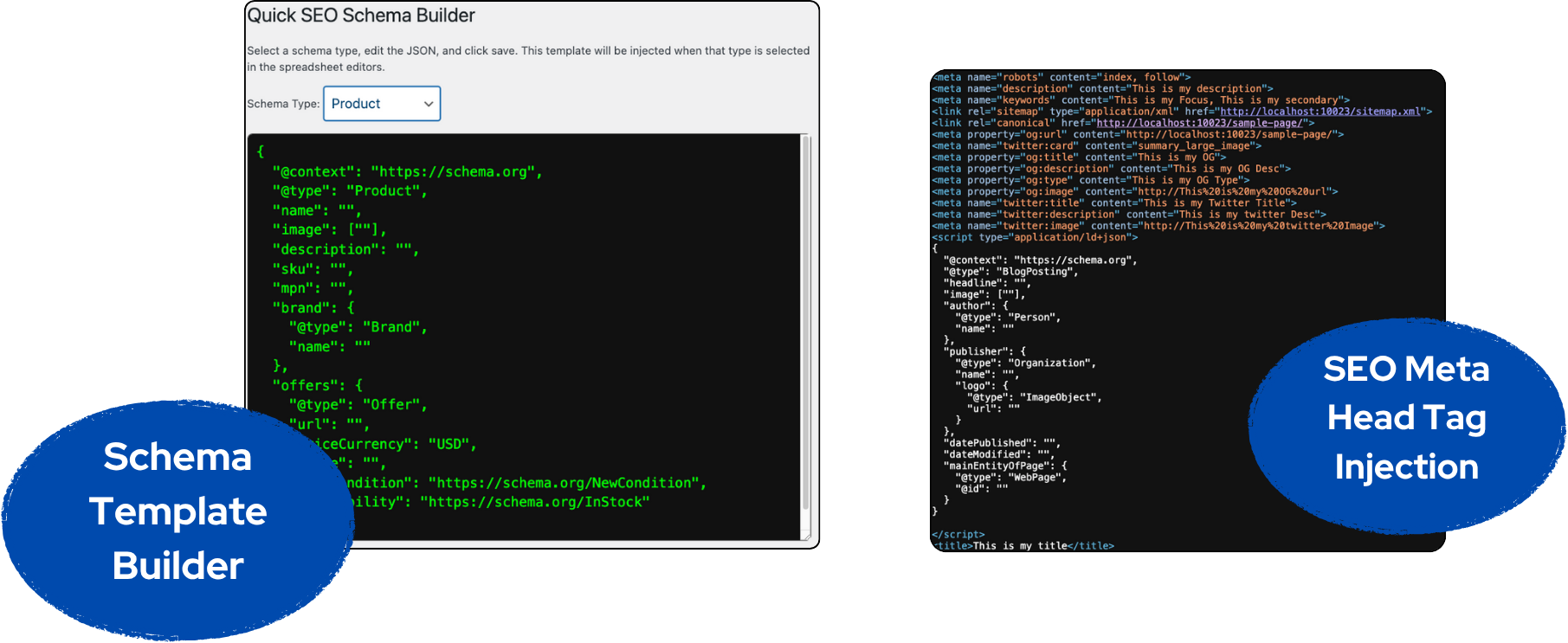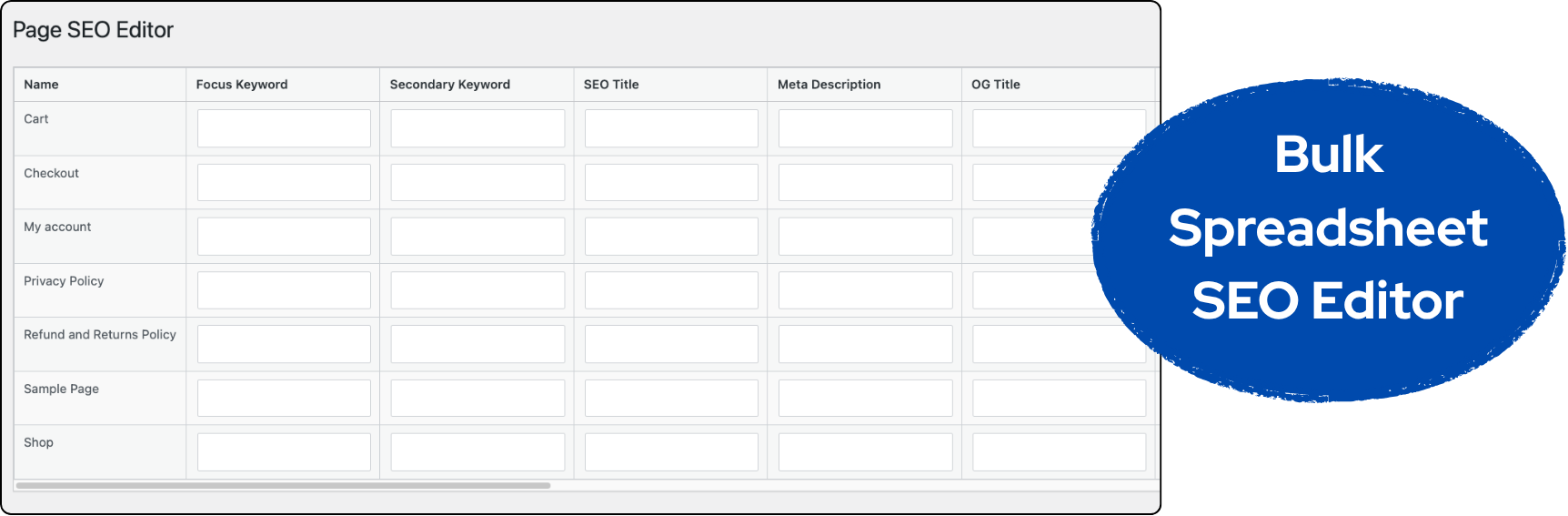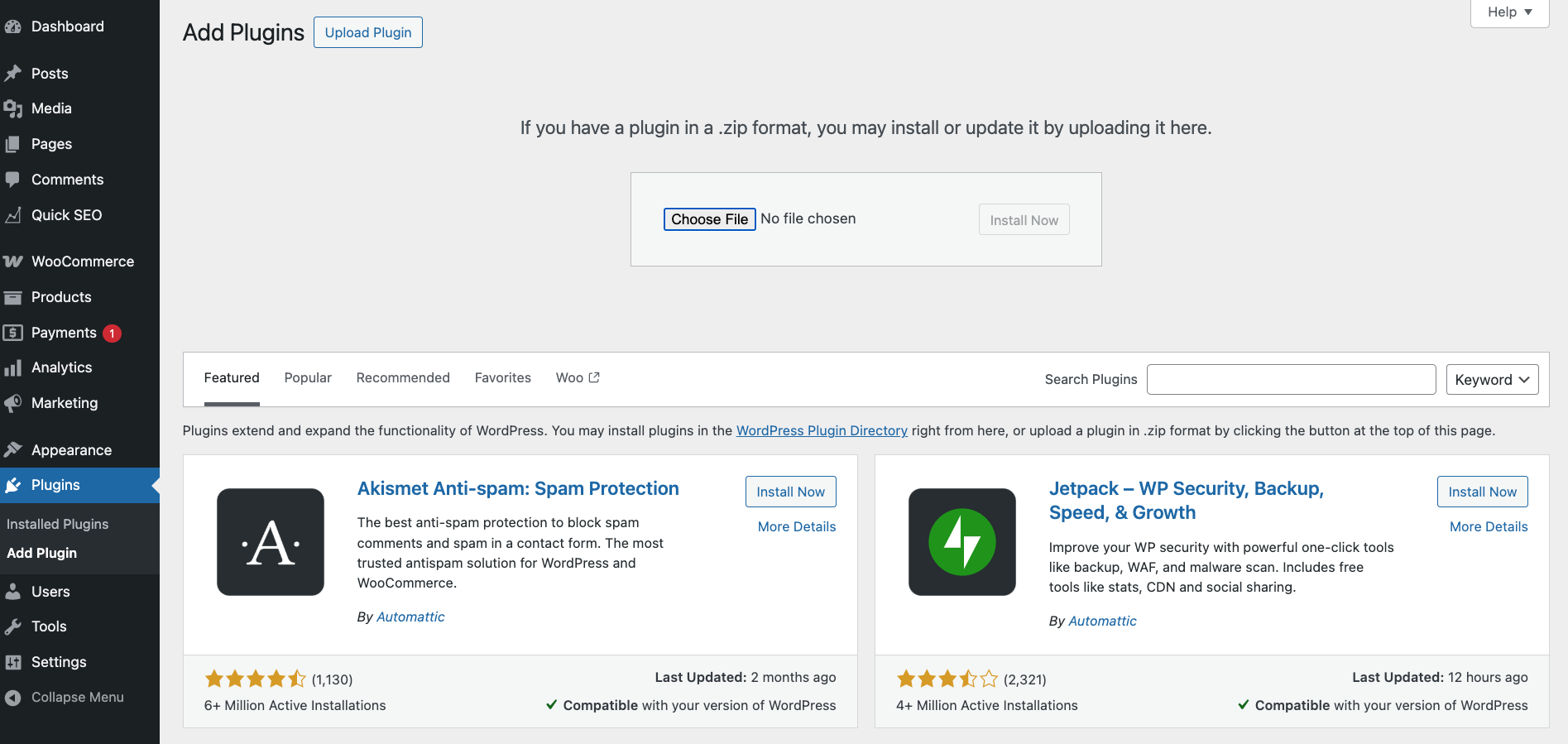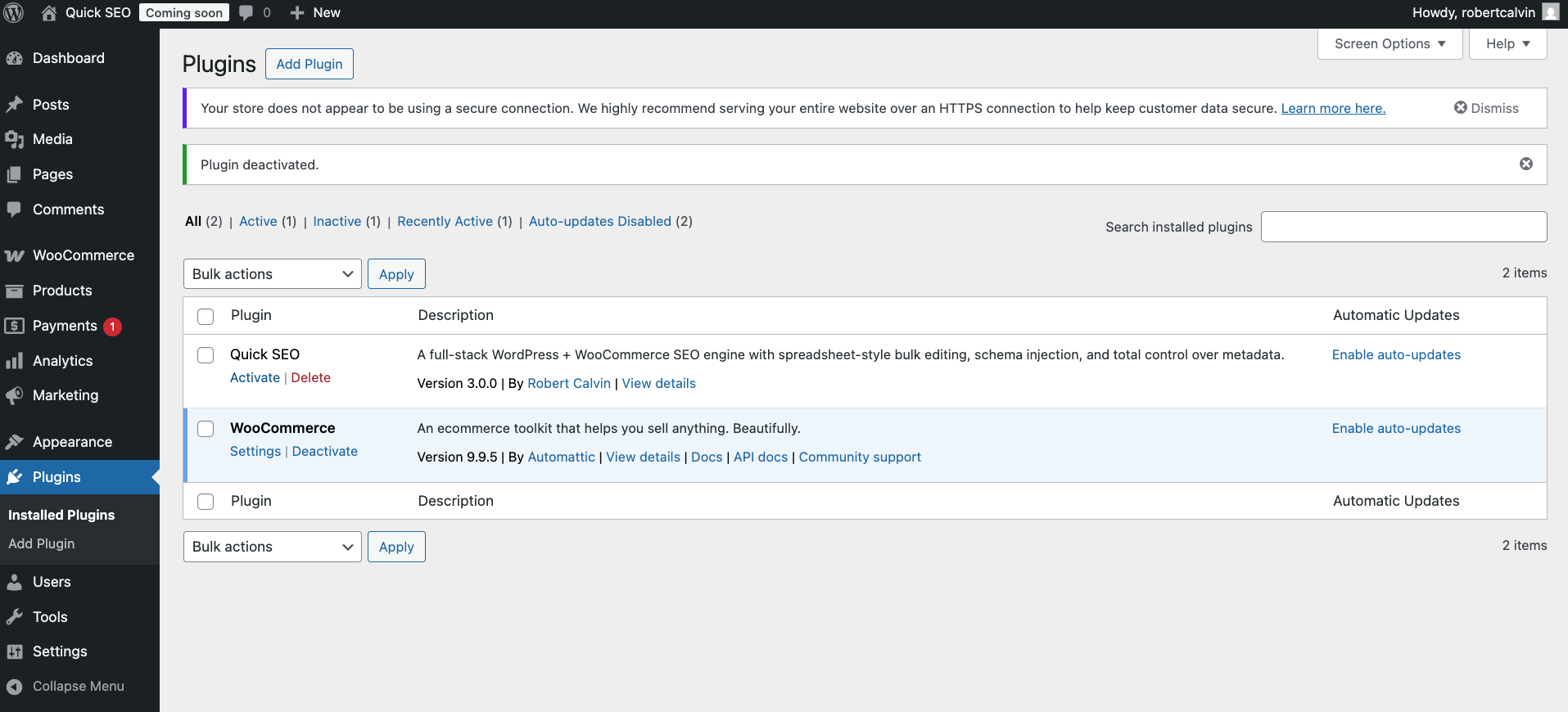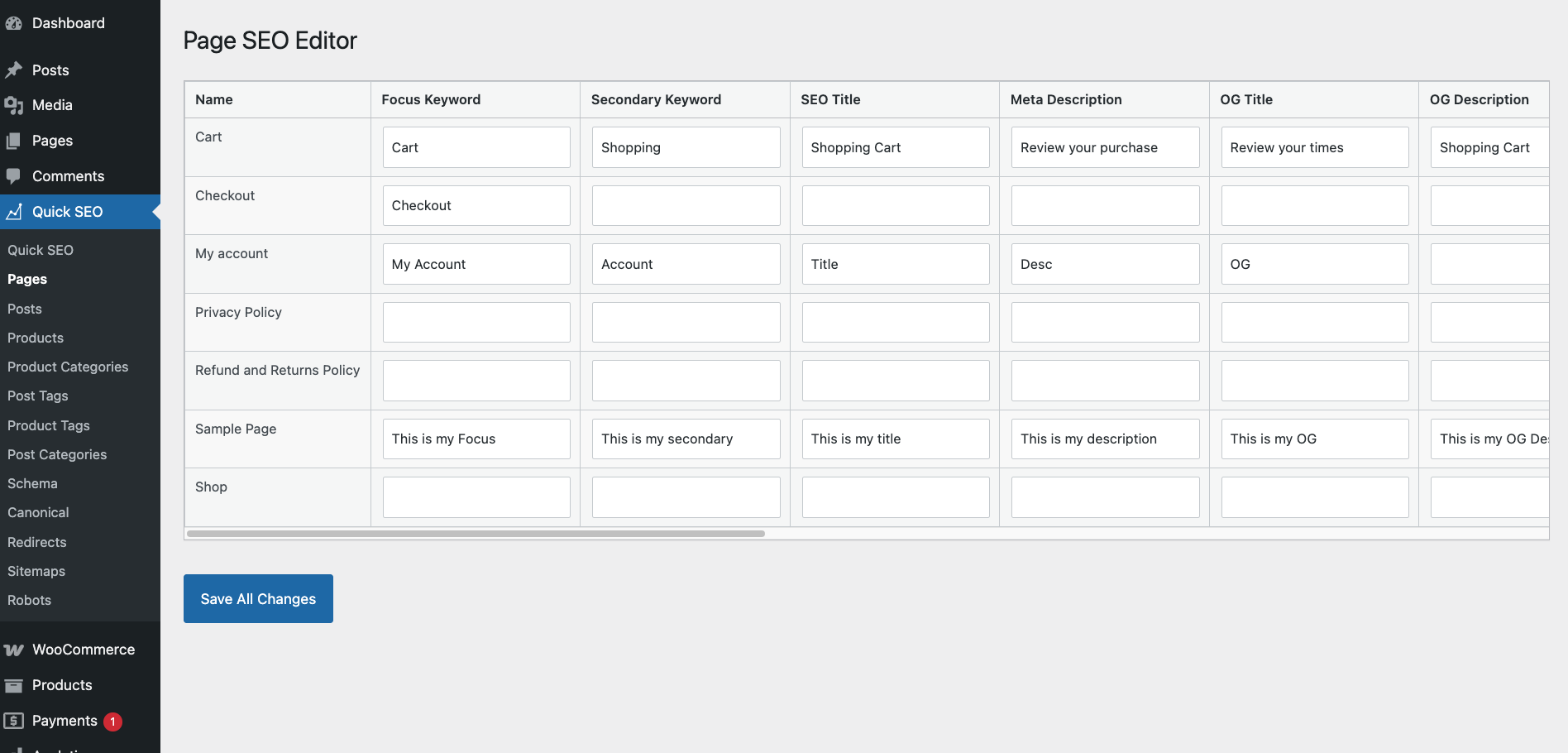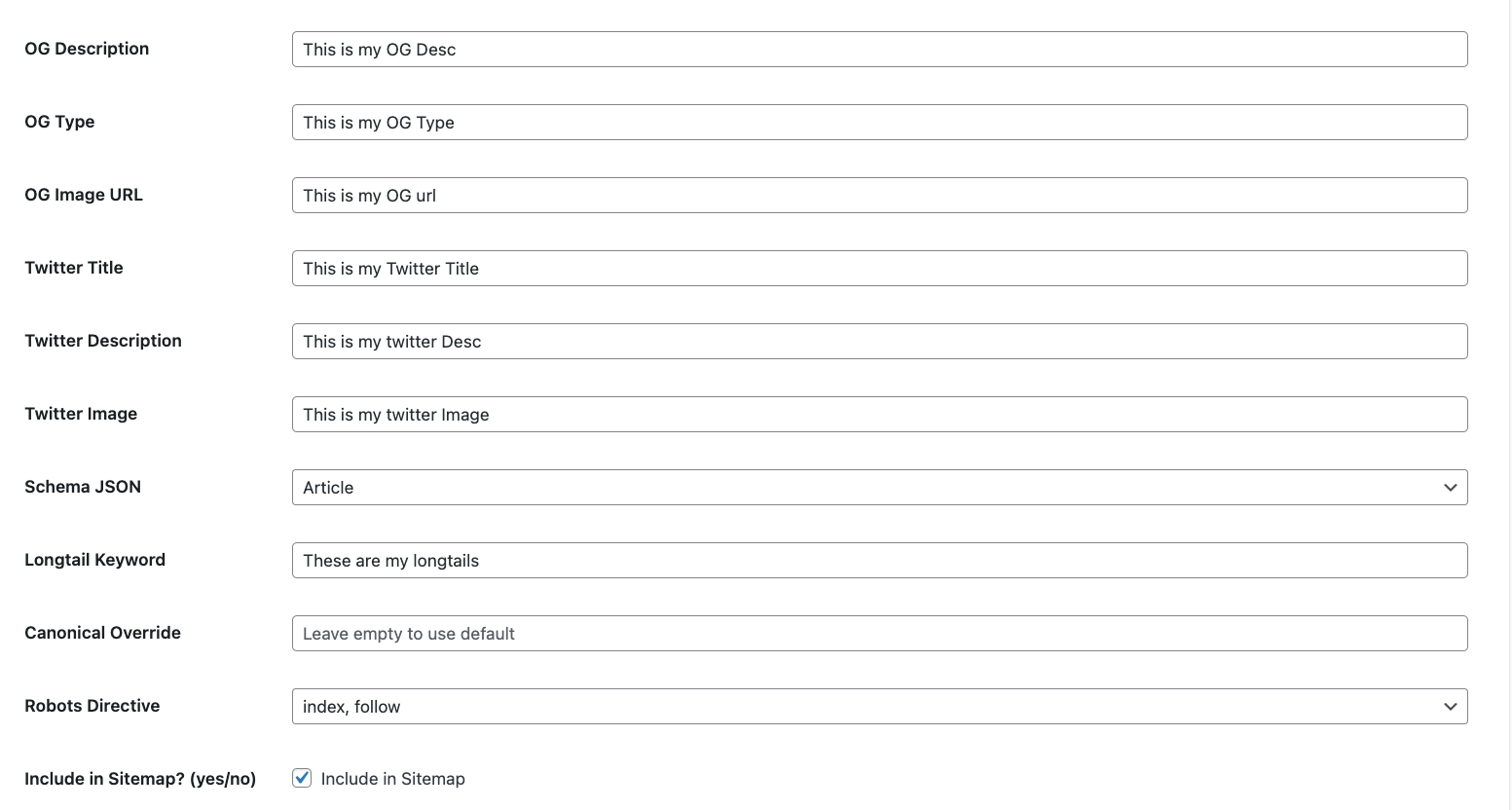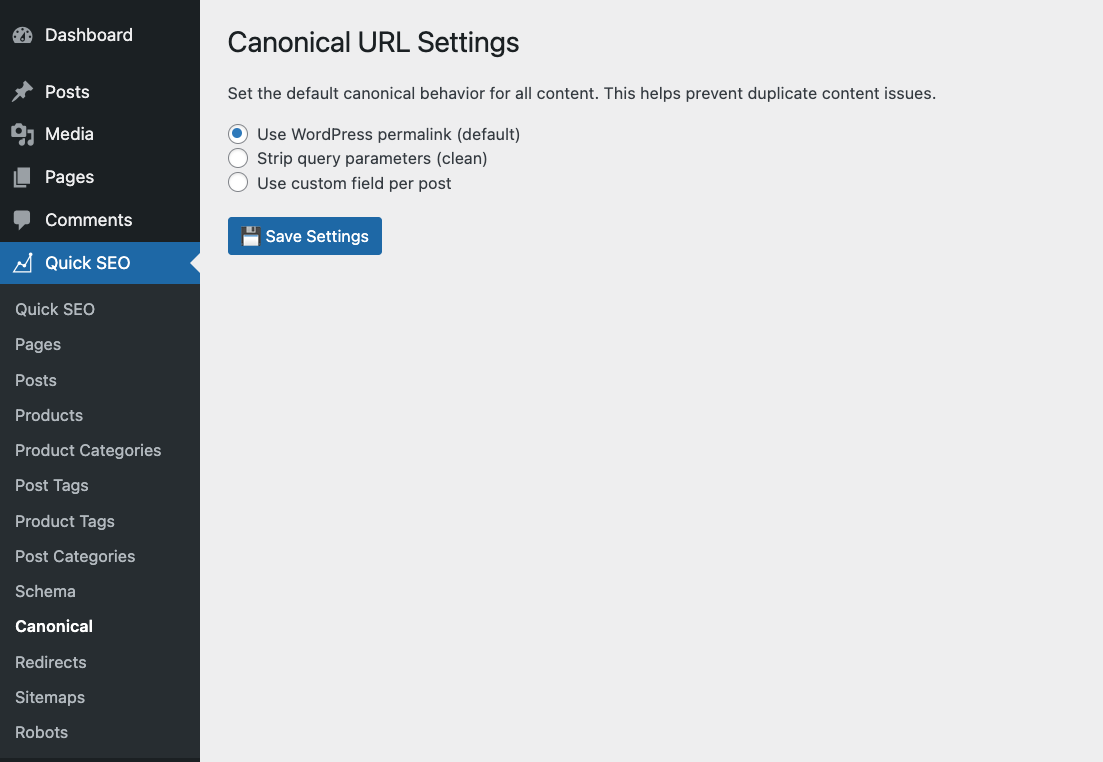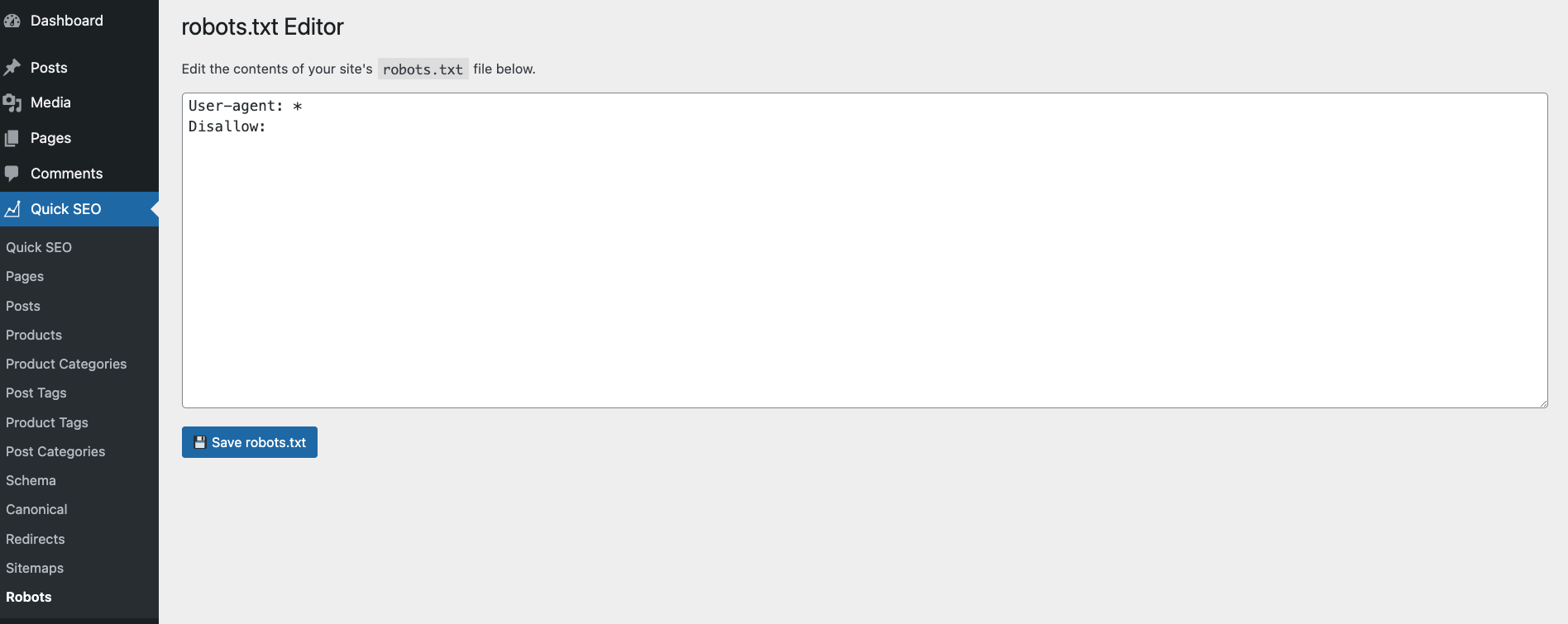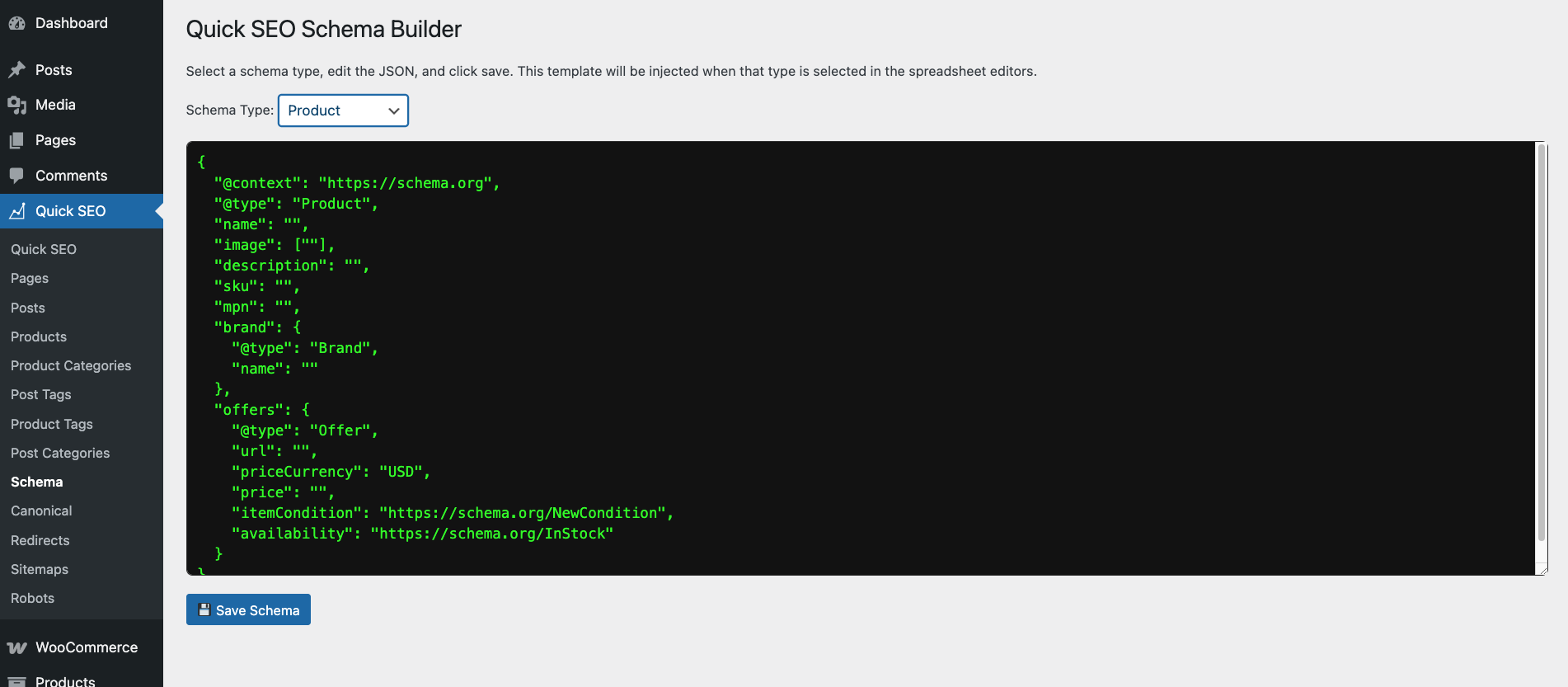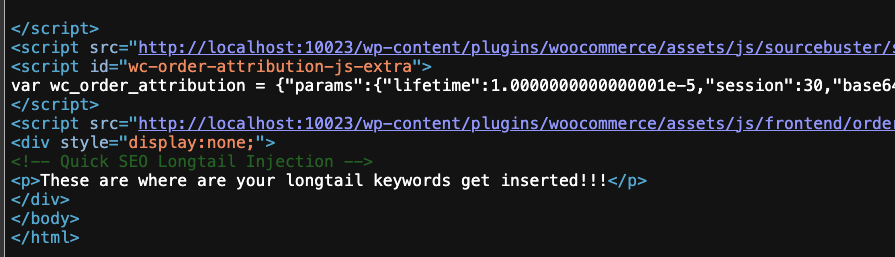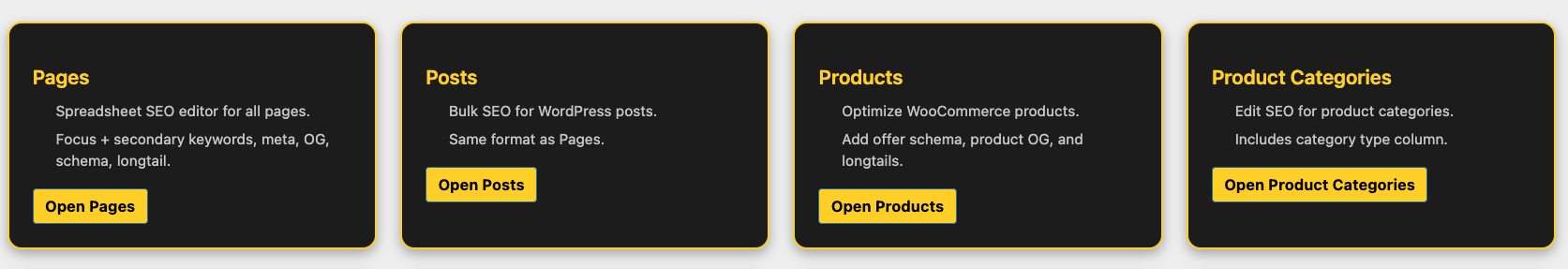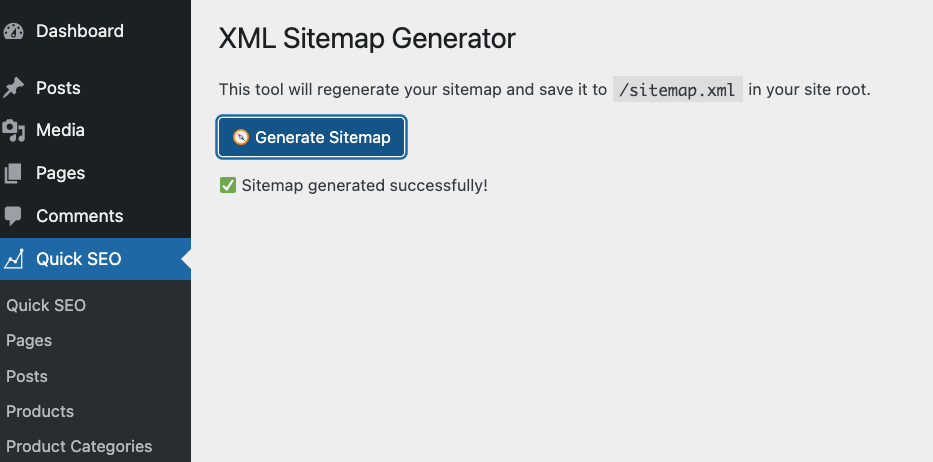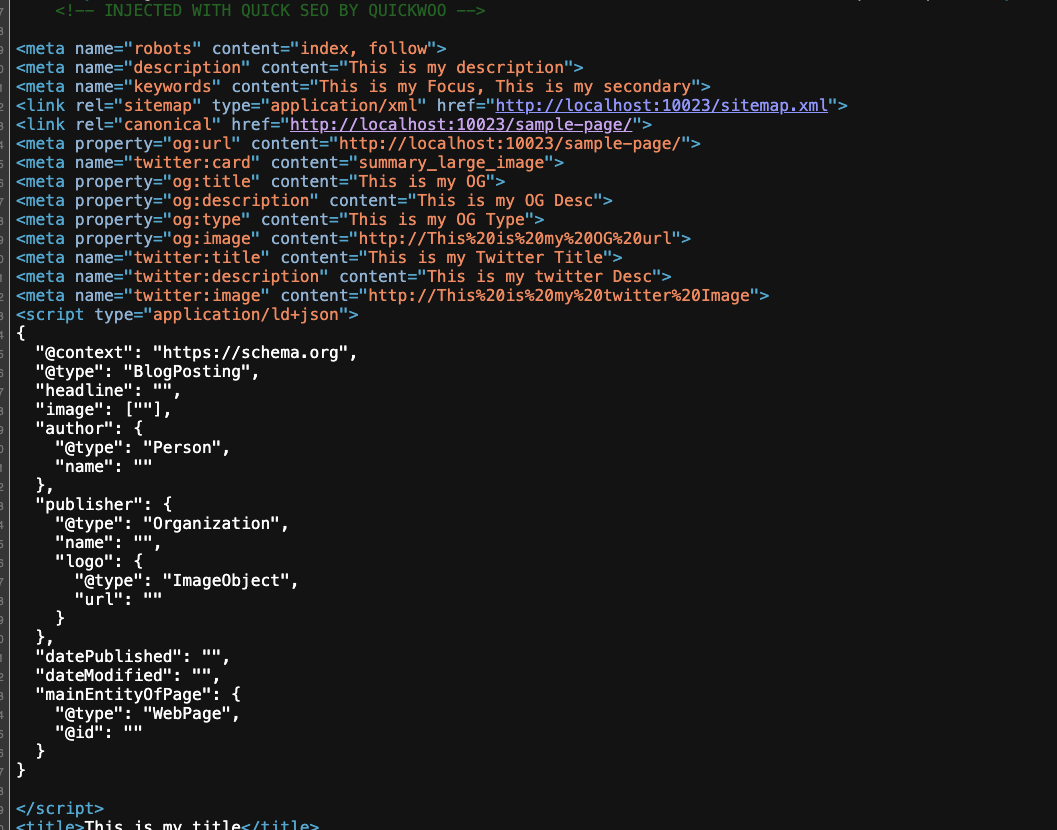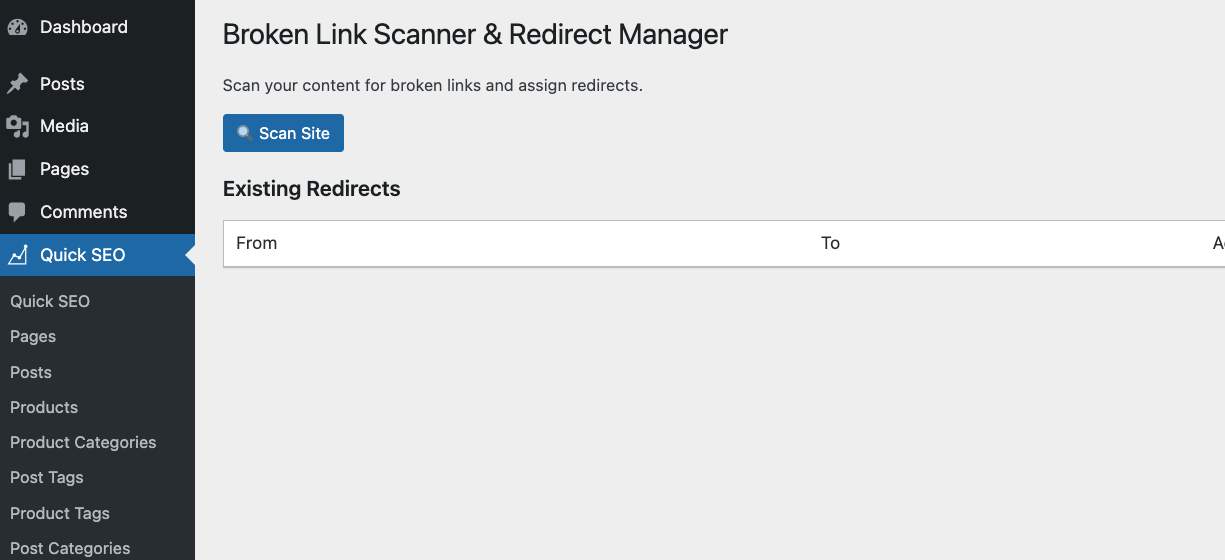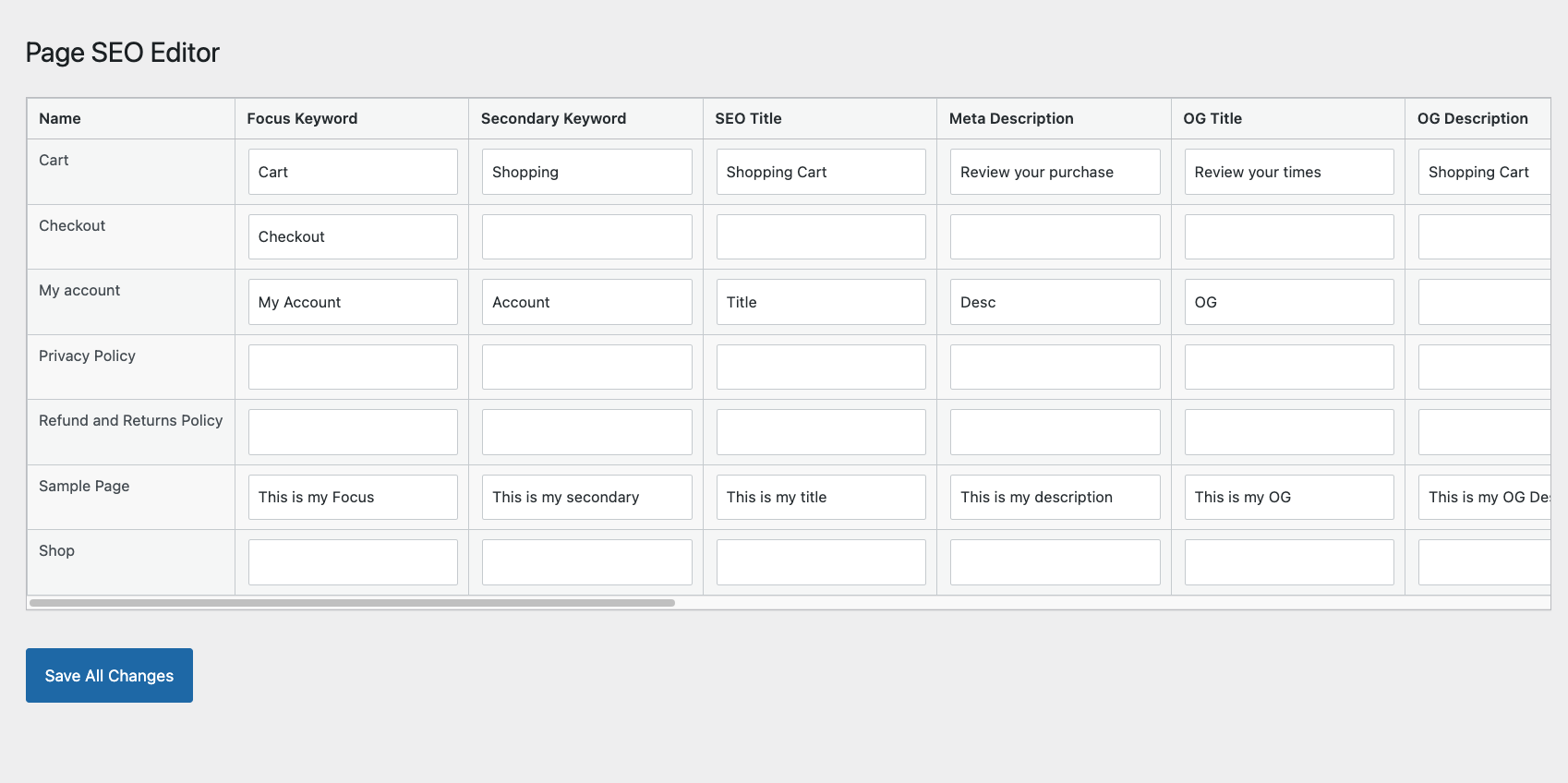⚡ Quick SEO 3.0
The No-BS SEO Plugin for WordPress + WooCommerce
Developed by Quick Woo — Built for Control Freaks, Not Checkbox Clickers
Free Download
✔️ Take total command of your site's SEO in minutes—not hours—without relying on bloated all-in-one plugins.
✔️ Inject custom SEO Titles, Meta Descriptions, OG and Twitter Card data—because guesswork doesn’t rank.
✔️ Deploy fully dynamic Schema using visual templates that actually make sense—no AI, no magic, just logic.
✔️ Spreadsheet SEO Bulk Editing means you're optimizing dozens of entries with the same keystrokes you'd use in Excel:
- Pages — Update static SEO assets sitewide without clicking "Edit" a hundred times.
- Posts — Keep your blog metadata fresh with one scroll, not 37 tabs.
- Products — Instantly optimize WooCommerce titles, descriptions, and schema at scale.
- Product Tags — Shape tag SEO and prevent duplicate content across your catalog.
- Product Categories — Reinforce internal linking structure and crawlability where it counts.
- Post Tags — Clean up keyword mapping to match your semantic strategy.
- Post Categories — Give Google clean silos without touching a single template file.
Fields Supported: Every serious SEO control you should’ve had years ago:
SEO Title, Meta Description, Focus Keyword, Secondary Keyword, OG Title, OG Description, OG Type, OG Image, Twitter Title, Twitter Description, Twitter Image, Schema, Canonical Override, Robots, Sitemap, Longtail Keywords.
❓ Frequently Asked Questions
What does Quick SEO actually do?
It gives you direct editorial power over your site’s SEO—across every post, page, product, category, and tag—without middlemen, guesswork, or UI bloat. Think spreadsheet + schema + sniper rifle.
Does it work with WooCommerce?
Yes. In fact, it was built around WooCommerce needs first—supporting granular SEO for products, categories, and tags. No more patching Woo gaps with a Frankenstein plugin stack.
Can I control schema and OG fields?
Absolutely. You get structured data templates that inject exactly what you define—Product, Offer, LocalBusiness, Event, WebPage, Person, and more. OG and Twitter tags follow your command, not some preset template.
Where does the SEO data get inserted?
Right where Google and social crawlers expect it—into the <head>. Longtail keywords? Cleanly injected at the bottom of the <body>, invisibly, but ready for indexing.
Do I need a developer to set this up?
Nope. If you can use Google Sheets, you can use Quick SEO. It’s made for the non-technical with high standards—and the technical who don’t want to waste time.
Can I use it alongside other SEO plugins?
You could—but we don’t recommend it. Quick SEO replaces everything bloated tools try to do, without conflicts. If you’re using RankMath, Yoast, or AIO, it’s time to commit or risk duplicate metadata.
💬 How Real Users Use Quick SEO

"I replaced three separate plugins with Quick SEO. I can manage all product meta from a single screen now—and never look back."
Emily

"Metadata cleanup used to take me hours. Now it’s 10 minutes per product batch. My WooCommerce SEO finally has legs."
Yannick

"One plugin. Every tag. Every schema. Every override. All in one place. I can’t believe this wasn’t the standard before."
Lena

"Redirects, canonicals, robots.txt—I cleaned up every crawl issue I had without touching code. Even my dev was impressed."
Kurtis

"Schema templates are fire. I injected JSON-LD across 300 products in a day and started showing rich results the same week."
Kim

"I’ve never seen a robots.txt editor this clean. It’s like Quick SEO was built for power users who hate fluff."
Charlie
Why We Built Quick SEO (and Who We Built It For)
Quick SEO was created after years of wrestling with bloated, upsell-ridden SEO plugins that cared more about monetization than metadata. We were sick of:
- Schema generators that hide logic behind dropdowns and “AI suggestions”
- Title tags overwritten by theme conflicts, plugin clashes, and "helpers"
- Robots.txt files you couldn't touch without FTP access
- Cloud-based black-box schema platforms with no export options
- Meta boxes that look pretty but give you no real power
So we built Quick SEO around three uncompromising principles:
- Transparency: Every injected tag is inspectable, readable, and never hidden behind a wizard.
- Ownership: All data stays local—no APIs, no trackers, no calls home.
- Precision: Every directive is explicitly set or deliberately overridden by you.
This isn’t an SEO plugin for people chasing green dots. It’s for people who want to control how they appear in search—completely, cleanly, and permanently.
How Quick SEO is Built Different
Quick SEO doesn’t “optimize” behind your back. It doesn’t hallucinate schema. It doesn’t track users, fire off AJAX calls, or run bloatware cron jobs. It doesn’t guess what’s best for your content—it lets you decide.
Every title, meta tag, image, canonical, robots directive, and schema output is fully visible, editable, and inspected right from your browser source view. No proprietary rendering. No secret rules. No SaaS black box.
You control when it outputs. You control what it outputs. You control where it outputs.
That’s not just transparency—that’s power.
The plugin doesn’t rely on third-party APIs. It works locally. Every spreadsheet edit reflects instantly. Every schema block is stored in your database, not some cloud marketing backend you can’t access.
If you're tired of fighting your own plugin for control over your SEO—Quick SEO ends that war.
⚡ Quick SEO 3.0
WordPress + WooCommerce SEO Plugin by QuickWoo
Quick SEO gives you complete editorial power over how your WooCommerce site appears in search, social, and structured data—without page builders, third-party APIs, or bloated interface gimmicks.
Every title, description, schema, and open graph tag is injected cleanly into the <head> of your pages. Every field you care about is editable in seconds—at scale. No more waiting for “indexing luck.” You decide what Google sees, and when.
🚀 What’s New in Version 3.0
- Spreadsheet-style SEO editors for pages, posts, products, categories, and tags — bulk optimize with the efficiency of Excel, without ever touching a post editor.
- Robots & Sitemap Controls — add, remove, or toggle directives like
noindex, nofollow, and sitemap inclusion with a single click.
- Canonical URL Intelligence — global logic with per-object overrides keeps your content clean and consolidated in search.
- Reusable Schema Templates — inject dynamic JSON-LD into any page using visual schema builder presets (Product, Event, Article, LocalBusiness, etc).
- Fully Local Metadata Output — all SEO, OG, and Twitter fields are rendered directly into your HTML, with no JS dependencies or cloud injections.
🧠 Core Features
- SEO Titles & Descriptions: Replace WordPress defaults with structured, index-first metadata designed to control SERP display and maximize click-through.
- Multiple Keyword Support: Target both focus and secondary keywords per object, and store them in clean meta fields for enhanced NLP matching.
- OG & Twitter Cards: Define exactly how your content appears when shared. Set title, type, image, and description with surgical precision.
- Canonical URL Logic: Eliminate duplicate content issues with clean, enforced canonical links on every page, post, product, and taxonomy.
- Dynamic Schema Injection: Use pre-built templates to assign rich JSON-LD to any content type, then override it per-post with custom rules.
- Longtail Keyword Injection: Append a semantically relevant keyword block (invisibly) to the end of your page content to boost index breadth without cluttering the UI.
- Global Redirect Mapping: Set permanent 301 redirects using an admin-based mapper. Perfect for URL migrations or eComm cleanup.
- Broken Link Scanner: Crawl every link on your site and get real-time reporting on 404s, timeouts, or redirected assets.
- Sitemap Generator: Generate a perfectly formatted, index-ready
sitemap.xml file with smart priority rules and update timestamps.
🎯 Why This Isn’t Just Another Plugin
Quick SEO isn’t here to gamify SEO. It’s not a scorecard, a tutorial, or an AI whisperer. It’s a blunt-force metadata weapon for people who know exactly what they need to rank—and are tired of fighting their plugins to do it.
Where others abstract, we expose. Where others limit, we expand. And where others gatekeep behind upsells, we let you download, edit, and ship—on your terms.
🔥 Download Free — Limited Time Only
Quick SEO vs. Everyone Else
Here's how Quick SEO stacks up against the bloated, over-promised SEO plugins you're probably using now:
| Feature |
Quick SEO |
Yoast |
AIO SEO |
Rank Math |
| Bulk Metadata Editing | ✅ | ❌ | ❌ | ✅ |
| Multiple Focus Keywords | ✅ | ⚠️ | ⚠️ | ✅ |
| WooCommerce Schema Injection | ✅ | ⚠️ | ❌ | ✅ |
| Edit Pages, Posts & Products | ✅ | ❌ | ❌ | ❌ |
| Custom OG + Twitter Metadata | ✅ | ✅ | ⚠️ | ✅ |
| Schema Templates & Saving | ✅ | ❌ | ❌ | ❌ |
| Invisible Longtail Injection | ✅ | ❌ | ❌ | ❌ |
| Canonical & Robots Controls | ✅ | ⚠️ | ❌ | ✅ |
| Sitemap & Indexing Rules | ✅ | ✅ | ✅ | ✅ |
| Built for WooCommerce | ✅ | ❌ | ❌ | ⚠️ |
Real Problems. Real Fixes.
🧩 “My site has 3 canonical tags on every product page.”
Yoast injected one. Your theme added another. Your ecommerce plugin added a third. Result? Google can’t decide which page is real.
Quick SEO lets you toggle canonicals per post and override global output in one click. No filters, no hacks, no template surgery.
🔁 “My homepage shows the same meta title on every social share.”
Facebook shows your site name. Twitter shows your store tagline. Discord shows nothing.
Quick SEO gives you per-post Open Graph and Twitter Card fields—editable directly, no hidden layers. What you set is what gets shared.
⚠️ “Google says my schema is invalid—but I didn’t add any.”
Most plugins auto-generate schema without telling you. Then they break when WooCommerce updates or a theme overrides layout.
Quick SEO uses a drag-and-drop Schema Builder with template saving. Every output is valid, inspectable, and under your full control.
📉 “I fixed my SEO title—but it keeps reverting.”
You update it in the editor, but some plugin, theme function, or external script overwrites it. Welcome to SEO purgatory.
Quick SEO enforces your saved title with priority injection logic. If you wrote it, it stays—no matter what.
💀 “I used Rank Math’s AI meta description generator. My CTR tanked.”
AI doesn’t know your tone. It hallucinates, rephrases, and forgets who it's writing for. Worse—Google can spot machine-generated junk.
Quick SEO is 100% manual by design. You write the message. You keep the voice. You earn the clicks.
🎬 Watch Quick SEO in Action
🔍 Technical Breakdown: What Actually Happens Under the Hood
1. Metadata Injection
All SEO tags—including `title`, meta descriptions, and meta keywords—are injected directly into the `head` using `wp_head` output buffering. No JavaScript. No hacks.
2. OG + Twitter Cards
Share-friendly metadata is fully customizable for every object type. Defaults inherit from SEO fields, unless explicitly set.
3. Canonical URL Control
Use global logic or override per object. All canonical tags are rendered cleanly into the DOM with no duplication.
4. Robots & robots.txt
Meta robots tags are assigned per object using a dropdown. robots.txt editing is GUI-driven, with safe fallbacks if your server blocks file writes.
5. Schema Templates
Inject structured data like WebPage, Product, BlogPosting, Event, LocalBusiness, and more. Save and reuse templates across your site.
6. Longtail Keyword Blocks
Hidden display:none containers are appended to your page for longtail keyword boosts—randomized and injected per post.
7. Spreadsheet-Style Editing
Edit every object type using a spreadsheet grid: title, description, OG fields, robots, canonical, schema, keywords. AJAX saves in real time.
8. Sitemap Engine
Quick SEO builds a complete `sitemap.xml` covering every major content type, with rules for update frequency, priority, and exclusion.
9. Conflict Prevention
Conflicting outputs from Yoast, RankMath, or others are removed. Canonicals are deduplicated and enclosed in visual HTML comments for debugging.
10. SEO Meta Box
Every edit screen has a powerful SEO box with OG image uploads, field validation, and live counters. No fluff—just fields.
11. Schema Fallbacks
If no schema is set, Quick SEO injects a default per content type, or falls back to WebPage as a last resort. Nothing is left empty.
12. Structured Debug Comments
Enable developer-mode comments like `` to visually inspect every tag's source and fallback path.
13. Local-Only Philosophy
Zero cloud dependencies. All data is local. All settings are exportable. All edits belong to you. No licenses. No traps.
14. Developer DNA
Hooks, filters, actions, clean code. Assets are modular. Endpoints are secure. Every decision respects the WordPress Coding Standards.
⚖️ Conclusion
Quick SEO is not a wizard, assistant, or “AI” system. It is a deterministic SEO layer for people who know what they’re doing—and want to do it faster, cleaner, and better. Period.

Published: April 21, 2025
Get Quick SEO
Free Download
Ten Easy Mistakes to Make with SEO
Most WooCommerce SEO failures don’t happen from complexity—they happen from oversight. Simple misconfigurations, neglected fields, or reliance on theme defaults can tank a perfectly good product page. Below are ten foundational SEO flaws we see repeatedly across eCommerce sites—and how to eliminate them.
🚫 Top 10 SEO Pitfalls That Cost You Rankings
- ❌ Using the same meta title across variations (e.g. different colors or SKUs)
- ❌ Letting auto-generated descriptions pull from the first sentence of the page
- ❌ Failing to define image alt attributes for product thumbnails and gallery images
- ❌ Publishing pages without any structured data schema
- ❌ Keeping "Uncategorized" as the fallback taxonomy for new listings
- ❌ Repeating target keywords without adding semantic modifiers or context
- ❌ Linking to outdated or deleted product pages without redirect mappings
- ❌ Not configuring Open Graph previews, resulting in generic link shares
- ❌ Blocking
/wp-content/ in robots.txt, which prevents image indexing
- ❌ Assuming generalist SEO plugins are WooCommerce-optimized (they’re not)
🧰 The Fix: Systematic Metadata Control
Every issue above originates from lack of visibility. With Quick SEO, you can audit every SEO field in a spreadsheet-style interface—edit titles, descriptions, OG fields, Twitter metadata, and schema at scale. It doesn’t assume you're starting fresh; it lets you clean up what’s already published, in-place.
Unlike other tools, Quick SEO also handles the crawl-layer: canonical tags, robots directives, sitemap logic, and metadata deduplication are fully under your control.
Reminder: An SEO mistake isn’t always visible in your content—it’s often hiding in your markup.

Published: March 19, 2025
Try the Quick SEO Plugin
Free Download
Seasonal SEO & Pricing Strategies
Seasonal events introduce temporary spikes in both buyer intent and search volume. The problem is that most WooCommerce stores aren’t structured to respond quickly. Meta descriptions are stale, titles don’t reflect seasonal keywords, and sale prices don’t align with promotional messaging.
🧠 Prepping for Seasonal Indexing
- 📆 Assign sale dates to products using category filters
- 📝 Rewrite meta descriptions using event-specific phrasing (e.g. “Easter Deals on Handmade Jewelry”)
- 🔍 Adjust SEO titles to match seasonal search intent, not just brand keywords
- 🎨 Align OG images with promotional banners to improve click-through rate on shared links
- 📊 Use structured data like
Offer and Event to activate rich snippets for date-based promotions
🔧 Automation + Visibility = Preparedness
Quick SEO provides the metadata layer; Quick Edit gives you price and schedule tools. Combined, they allow your WooCommerce store to pivot by season without re-uploading products or manually editing every single entry. You can batch-edit fields weeks in advance and export/import schema templates tied to specific campaigns.
With Quick SEO, all seasonal metadata is injected deterministically. No cache issues, no theme overrides, no delay in structured data appearing live.
Forecasting tip: Start building seasonal schema templates now, and load them with a single dropdown when it's time to launch.

Published: April 15, 2025
Start Ranking Faster with Quick SEO
Free Download
The WooCommerce SEO Checklist for 2025
Search engines have evolved beyond keyword matching. In 2025, SEO performance is driven by metadata clarity, crawlability, and structured relationships between your site’s content types. If your WooCommerce store still relies on generic plugins or ignores schema injection, you're already behind.
📋 Core Technical SEO Tasks for WooCommerce
- ✅ Define SEO titles and meta descriptions per SKU—not per product group
- ✅ Use
og:image and twitter:image tags for every variation
- ✅ Inject structured product schema using JSON-LD—not Microdata
- ✅ Ensure canonical tags resolve back to the parent product, not filter URLs
- ✅ Maintain an indexable sitemap and custom robots.txt file
- ✅ Optimize image loading with
srcset and compression—not just alt tags
- ✅ Inject semantic longtail blocks to support LSI indexing and topical relevance
📦 Why Most SEO Plugins Can’t Do This
Yoast, RankMath, and AIOSEO were built for content blogs—not commerce. They don’t track schema per variant. They don’t prevent canonical duplication. They rely on JS-rendered metadata, which delays visibility. They don’t offer CSV-level bulk control.
✅ Quick SEO Does
Quick SEO injects every tag directly into wp_head via PHP buffers. It gives you spreadsheet control over every editable field—SEO title, description, OG, Twitter, robots, canonical, schema, sitemap indexation, and more. All data is local, exportable, and structured for inspection. You control what renders, when it renders, and how it’s parsed.
Power Move: Hook Quick SEO into your staging environment to A/B test metadata variations before they go live.
Legal Disclaimer & Limitation of Liability
Last updated: June 28, 2025
The Quick SEO plugin is provided "as is" without warranty of any kind, either express or implied. By downloading,
installing, or using this plugin, you (“the user”) agree to the following terms and understand that you assume
full responsibility for its use.
1. No Warranty
The plugin is distributed in the hope that it will be useful, but WITHOUT ANY WARRANTY, without even the implied
warranty of MERCHANTABILITY, FITNESS FOR A PARTICULAR PURPOSE, or NON-INFRINGEMENT. The author and all associated
contributors disclaim any and all liability for damages arising out of or in connection with the use or
performance of this software.
2. No Guarantee of Results
Search engine optimization (SEO) involves a variety of factors beyond the control of this plugin or its creator.
No claim is made or implied that using Quick SEO will result in higher rankings, increased traffic, improved
performance, or any specific SEO outcomes. Users are solely responsible for how they implement, configure, and
apply the plugin.
3. You Are Responsible for Compliance
You are solely responsible for ensuring that your use of this plugin complies with all applicable laws, including
data privacy laws, disclosure regulations, and the guidelines of third-party services (such as Google Search
Console, Bing Webmaster Tools, etc.). Quick SEO does not collect user data, process personal information, or
provide legal compliance features of any kind.
4. No Liability for Damages
In no event shall the author, developer, or any affiliated party be liable to you or to any third party for any
direct, indirect, incidental, special, exemplary, or consequential damages of any kind arising from the use or
misuse of this plugin, including but not limited to loss of data, SEO performance, rankings, revenue, goodwill, or
business interruption—even if the author has been advised of the possibility of such damages.
5. Plugin Updates and Support
This plugin is provided as-is with no guaranteed support, maintenance, updates, or compatibility with future
versions of WordPress or WooCommerce. Use at your own risk. The author reserves the right to discontinue
development or support at any time without notice.
6. Third-Party Integration Disclaimer
Any references to third-party platforms, services, or standards (e.g., Google, Twitter, schema.org, etc.) are for
compatibility and informational purposes only. The author is not affiliated with or endorsed by these third
parties, and no guarantee is made regarding continued compatibility or compliance with their changing policies.
7. By Using This Plugin, You Agree That:
- You will not hold the author liable for any outcomes resulting from its use.
- You are using it voluntarily and at your own discretion.
- You are responsible for testing, validating, and maintaining your site’s SEO configurations.
- You accept all risks associated with implementation and interpretation of the plugin's output.
This disclaimer shall be governed by the laws of the author’s local jurisdiction, and any disputes arising out of
the use of this plugin shall be subject to that jurisdiction’s courts.
If you do not agree with any part of this disclaimer, you must not download, install, or use this plugin.
 Quick SEO Python Tools
Quick SEO Python Tools